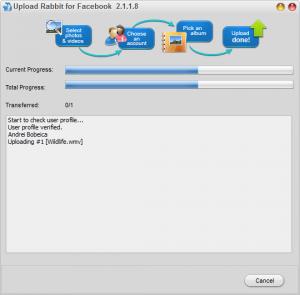Upload Rabbit for Facebook
2.1.9.8
Size: 2.45 MB
Downloads: 3531
Platform: Windows (All Versions)
Facebook is the largest social network ever created. It's basically a large website where everyone can communicate with each other, using text, images, tags, video clips and so on. Almost any computer user has a Facebook account or at least he has heard of it. If you are new to Facebook, then you first have to upload some photos so people will know who you are. You could do this directly from the Facebook website or you could use Upload Rabbit for Facebook, which is a faster way of uploading photos and even videos on Facebook.
It's a simple Windows application that can be installed and used by anyone, as simplicity is the word for the installation process and the usage of the program itself. After installing and launching Upload Rabbit for Facebook, the user will be guided through a series of steps, required for completing the uploading process. First of all, the user should choose which type of content he would like to upload, images or videos. Next, he should enter the details regarding his Facebook account. Having done this, it's time to select the photos which will be uploaded to Facebook.
Upload Rabbit for Facebook allows selecting an unlimited number of image files, being compatible with almost any kind of graphical format. After having done this, the program will automatically scan all the picture folders included on the user's Facebook account and will allow him to select the preferred one for uploading the photos. He can also create a new folder.
At this point, Upload Rabbit for Facebook will start uploading the desired photos one by one in the selected Facebook image folder. The same goes for uploading videos. The photo uploading speed offered by this program is better than the one offered by the Facebook website itself.
Pros
It allows uploading any number and any type of image file to a Facebook account. Besides that, it can automatically read all the photo folders of a Facebook user. What's more, videos can also be uploaded, having a greater uploading speed than the one offered by the Facebook website itself.
Cons
The program doesn't allow selecting the HD feature for photos. Upload Rabbit for Facebook is a very useful app for Facebook users, allowing them to directly upload images and videos directly on their Facebook profiles, using a simple Windows interface.
Upload Rabbit for Facebook
2.1.9.8
Download
Upload Rabbit for Facebook Awards

Upload Rabbit for Facebook Editor’s Review Rating
Upload Rabbit for Facebook has been reviewed by Jerome Johnston on 06 Apr 2012. Based on the user interface, features and complexity, Findmysoft has rated Upload Rabbit for Facebook 4 out of 5 stars, naming it Excellent